Adobe Acrobat Pro DC: An Introduction
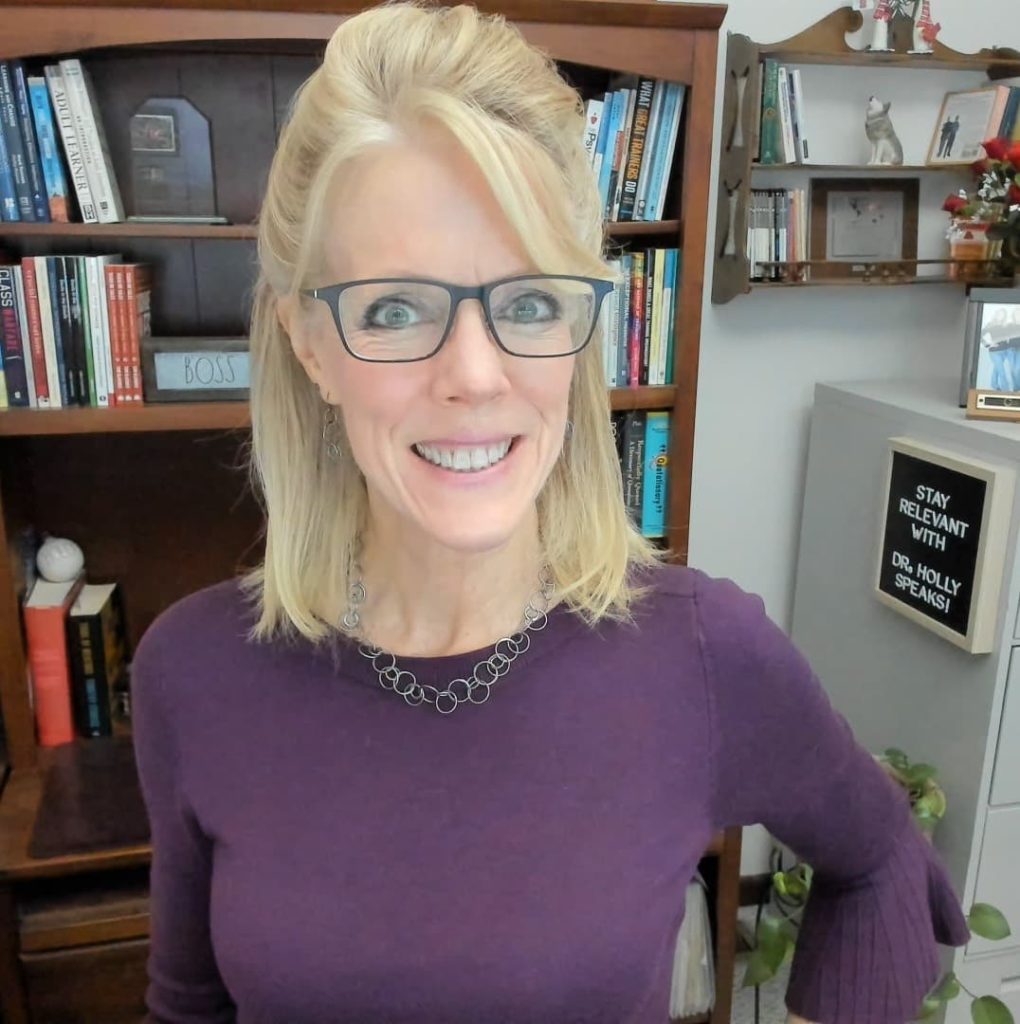
Summary
Adobe Acrobat is the number one tool used to exchange documents around the globe. Why? Because it allows us to create a document using a software package our recipient does not have, send it to them, and it still looks the same when our recipient views it. Acrobat also allows us to secure documents, review documents, edit documents, and even create documents that need signatures – all of this in one neat package! This hands-on seminar will show participants the basics of Adobe Acrobat DC Pro.
Level
Technology
Learning Objective
This is an interactive, six-hour course that will show participants the basic features of Adobe Acrobat Pro DC.
Who Should Attend?
Anyone who needs to use Adobe Acrobat Pro DC.
Required Knowledge
Basic Windows and Computer Skills
Advanced Preparation
None
Objectives
• The Acrobat Window and Accessing PDF Documents
• Creating and Saving a PDF
• Navigating and Searching through a PDF
• Editing and Formatting a PDF
• Reviewing a PDF
• Finishing Touches: Converting PDFs and Signatures on PDFs