Microsoft Excel Formulas: Part 2
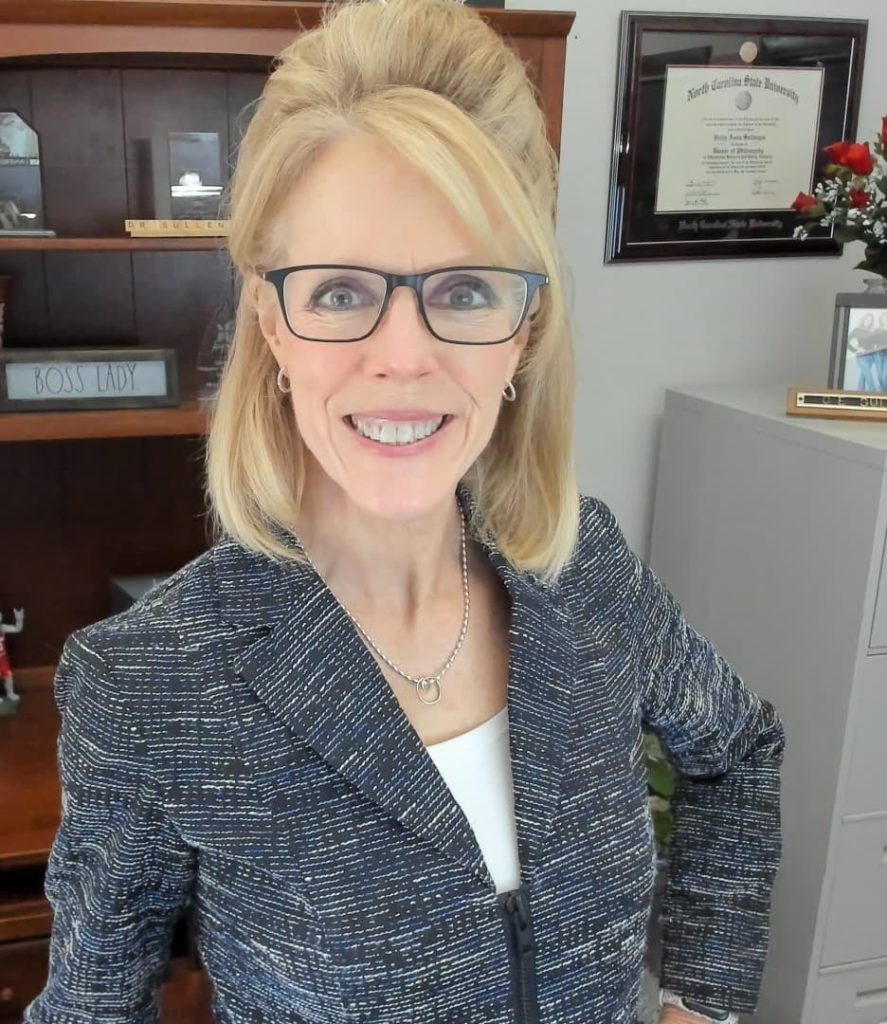
Summary
Excel was originally intended to help humans store numeric data and perform calculations and logic on that numeric data. While we do much more than that in Excel today, one of the main reasons it is so popular is because of its amazing ability with number crunching. This interactive seminar will help participants take Excel formulas and functions to the next level.
Level
Technology
Learning Objective
The participant will understand how to construct intermediate and advanced level formulas and functions in Microsoft Excel, and will learn shortcuts, tips, and tricks to make the process quick and accurate.
Who Should Attend?
The innovative employee who wants to push their understanding and use of Microsoft Excel formulas to the next level.
Required Knowledge
Microsoft Excel Formulas: Part 1
Advanced Preparation
None
Objectives
• Review of cell and range names
• Boolean IF and Nested IF functions
• SUMIF, SUMIFS, AVERAGEIF, AVERAGEIFS, COUNTIF and COUNTIFS functions
• The VLOOKUP function and using drop-down lists
• Text functions and Date/Time functions
• Workbook concepts with 3D calculations